
If we look back, we will find that smartphones have been gone through some significant modifications. These days, smartphones come with only two physical buttons. One is the power button, and the other one is the volume controller. Out of these two, the power button is mostly used, and the volume rocker is rarely used because we can now change the volume using touch controls.
Since the volume rocker is rarely used, have you ever thought to change the volume button’s functionality? Well, users choose to remap their hardware buttons due to the wide range of reasons. Maybe, they want to extend the life of hardware buttons or want to modify its functionalities.
Fortunately, there are plenty of Android apps available on the Google Play Store that can help you to remap the hardware buttons of your Android smartphone. So, if you are also searching for the best Android hardware button remap apps, then you have landed on the right page.
10 Best Apps To Remap Power Or Any Hardware Buttons On Android
So, in this article, we are going to share 5 of the best Android apps that can help you to remap your hardware buttons. With these apps, you can change the functionality of the hardware button to perform different tasks. So, let’s explore the list of best apps to remap any hardware button on Android.
1. Bixby Button Remapper

If you are using a Samsung Smartphone, then Bixby Button Remapper might be the best pick for you. Although the Bixby Button Remapper app is made for smartphones with Bixby, it can remap the power and volume button as well. With Bixby Button Remapper, you can assign different actions to the hardware buttons like turning on the flashlight, taking a screenshot, mute phone, etc. So, Bixby Button Remapper is one of the best hardware remaps apps for Samsung users.
2. Button Mapper
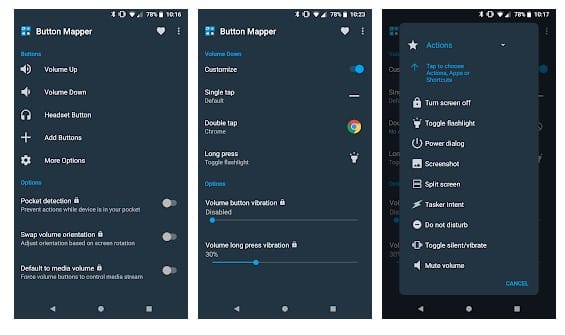
Well, if you are searching for an Android app that can allow you to remap most physical or capacitive buttons like volume, Bixby button, etc., then Button Mapper might be the best pick for you. With Button Mapper, you can set custom remapping options like long press volume down to toggle flashlight, double-tap on the home button to launch favorite apps, etc. So, Button Mapper is the best apps to remap power or any hardware buttons on Android.
3. Button Remapper
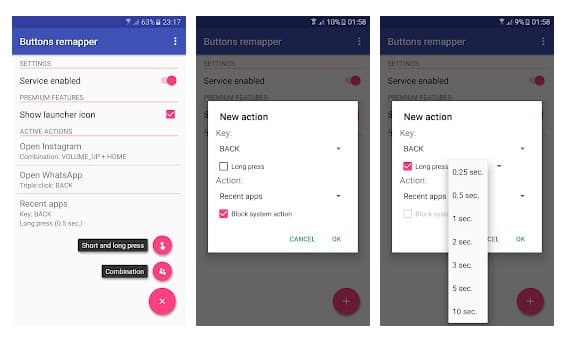
Well, Button Remapper is another advanced Android app that can help you to remap any hardware buttons on Android. However, Button Remapper works only on rooted Android smartphones, and you can trigger custom actions with hardware buttons through Button Remapper. The user interface of Button Remapper is clean and straightforward and its definitely one of the best Android apps that you can use to remap any hardware button.
4. Button Savior
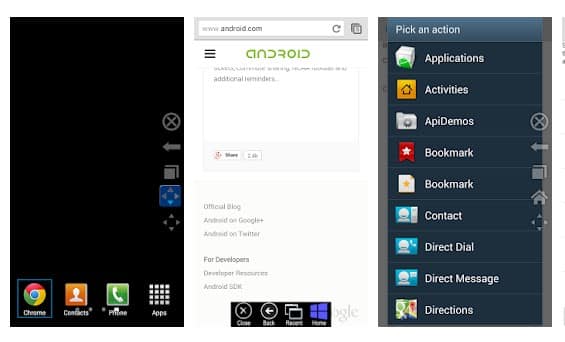
It is another best Android app which can be used on rooted Android smartphone. However, Button Savior is a little bit different compared to all others listed in the article. Instead of tweaking the functionalities of the hardware button, it adds a virtual key on the screen. So, if you are afraid of breaking your hardware keys or you have broken keys, then you can choose to use Button Savior.
5. Remap buttons and gestures
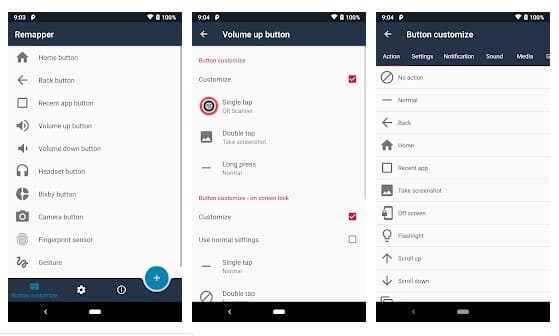
It is a relatively new Android app available on the Google Play Store that allows users to customize the hardware keys functions to trigger different actions. Although the app is not much popular, it supports most of the new smartphones. What makes this app more interesting is that it also supports the fingerprint scanner in some cases. The app works on both rooted and non-rooted smartphone, but it shows ads.
6. Power Button to Volume Button
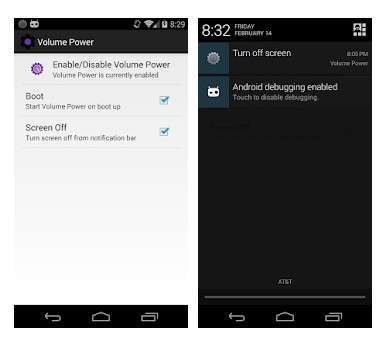
Well, Power Button to Volume Button is one of the best and most useful apps for Android available on the Play Store. If you want to use the volume button instead of the power button to wake up your device, then this app could help you. It replaces the functionality of Power button to volume button. That means, volume buttons can be used to wake up a device instead of Power button.
7. Power Button Master

Well, if your phone’s power button has broken and you are searching for ways to lock the screen, then Power Button Master might be the best pick for you. It basically lets you turn on your smartphone screen via the Volume button instead of the Power button. So, the app is similar to the Power button to the volume button app listed above.
8. Volume Unlock Power
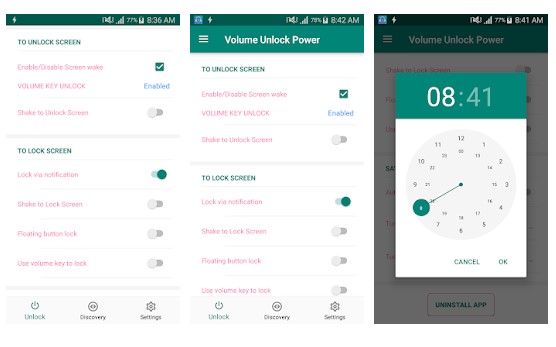
It’s another best Android app on the list which would help you turn on the screen using the Volume button. It’s a button remapper app that can only change the functionality of the volume button. The actions were limited to only screen on/off.
9. Almighty Volume Keys
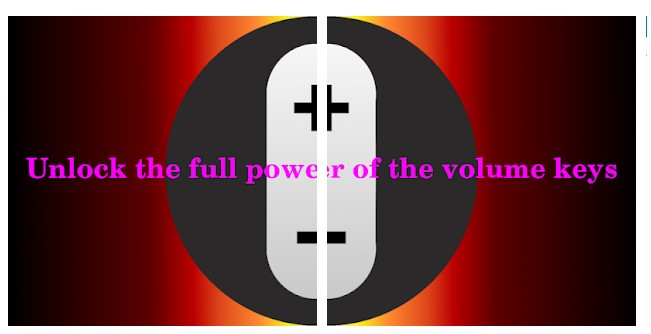
It’s a relatively new button remapper app available on the Google Play Store. The app can be used to change the functionality of volume keys. For instance, you can remap the volume key to control music, record sound, open keyboard panel, turn on/off the screen, etc.
10. Next Track
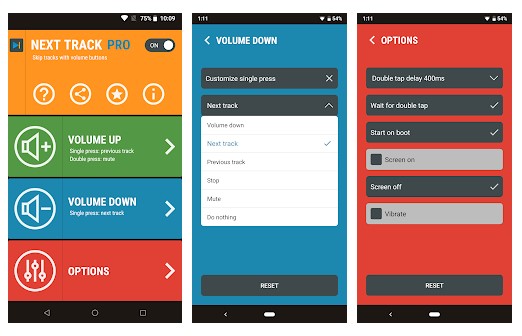
Well, if you are searching for an Android app to remap your volume button to control sounds, then Next Track might be the best pick for you. The Android app lets you skip songs, mute, or stop music playback via volume buttons. The app is compatible with most of the popular media player apps available on the Play Store.
So, these are the ten best Android apps to remap the hardware buttons. If you know any other such apps, let us know in the comment box below.
The post 10 Best Apps To Remap Power Or Any Hardware Buttons On Android appeared first on Tech Viral.
ethical hacking,hacking,bangla ethical hacking,bangla hacking tutorial,bangla tutorial,bangla hacking book,ethical hacking bangla,bangla,hacking apps,ethical hacking bangla tutorial,bangla hacking,bangla hacking pdf,bangla hacking video,bangla android hacking,bangla hacking tutorials,bangla fb hacking tutorial,bangla hacking book download,learn ethical hacking,hacking ebook,hacking tools,bangla ethical hacking course, tricks,hacking,ludo king tricks,whatsapp hacking trick 2019 tricks,wifi hacking tricks,hacking tricks: secret google tricks,simple hacking tricks,whatsapp hacking tricks,tips and tricks,wifi tricks,tech tricks,redmi tricks,hacking trick paytm cash,hacking trick helo app,hacking trick of helo app,paytm cash hacking trick,wifi password hacking,paytm cash hacking trick malayalam,hacker tricks, tips and tricks,pubg mobile tips and tricks,tricks,tips,tips and tricks for pubg mobile,100 tips and tricks,pubg tips and tricks,excel tips and tricks,google tips and tricks,kitchen tips and tricks,season 2 tips and tricks,android tips and tricks,fortnite tips and tricks,godnixon tips and tricks,free fire tips and tricks,advanced tips and tricks,whatsapp tips and tricks, facebook tricks,facebook,facebook hidden tricks,facebook tips and tricks,facebook latest tricks,facebook tips,facebook new tricks,facebook messenger tricks,facebook android app tricks,fb tricks,facebook app tricks,facebook tricks and tips,facebook tricks in hindi,tricks,facebook tutorial,new facebook tricks,cool facebook tricks,facebook tricks 2016,facebook tricks 2017,facebook secret tricks,facebook new tricks 2020,blogger blogspot seo tips and tricks,blogger tricks,blogger,blogger seo tips,blogger seo tips and tricks,seo for blogger,blogger seo in hindi,blogger seo best tips for increasing visitors,blogging tips and tricks,blogger blog seo,blogger seo in urdu,adsense approval trick,blogging tips and tricks for beginners,blogging tricks,blogger tutorial,blogger tricks 2016,blogger tricks 2017 bangla,tricks,bangla tutorial,bangla magic,bangla motivational video,bangla tricks,bangla tips,all bangla tips,magic tricks,akash bangla tricks,top 10 bangla tricks,tips and tricks,all bangla trick,bangla computer tricks,computer bangla tricks,bangla magic card tricks,ms word bangla tips and tricks,bangla computer tips,trick,psychology tricks,youtube bangla,magic tricks bangla,si trick Credit techviral





0 Comments