
It’s of no doubt that Android is right now the most dominating mobile operating system. Compared to every other mobile operating system, Android provides users more features and customization options. Not only that, but Android is also known for its massive app ecosystem.
On Google Play Store, you will find apps for every different purpose. If we talk about multitasking, Android is pretty great in it. Even though Android provides users lots of multitasking options, it’s still less. There are plenty of third-party app switchers available on the Play Store that can improve your multitasking experience.
5 Best App Switchers for Android Smartphone in 2020
So, in this article, we have decided to share a list of best app switchers for Android in 2020. With these apps, you can easily switch between apps without closing the first ones. So, let’s check out the best app switchers for Android in 2020.
1. Lynket Browser
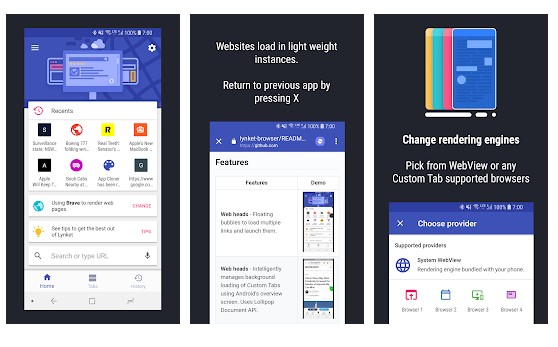
Well, it’s one of the most advanced web browser apps for Android that serves as a better way to browse on Android. It’s a unique web browser that’s based on Custom Tabs protocol. Lynket Browser slides over the website on top of your apps, enabling you to transition into the website seamlessly. One of the great features of Lynket Browser is the ‘Web Heads’ that loads links in floating bubbles on the background.
2. Floating Apps Free

If you want to experience real multitasking on an older version of Android, then Floating Apps Free might be the best pick for you. It lets you open multiple apps in a floating window. That means, with Floating Apps Free, you no longer need to leave the current app for any small task. Not only that, but Floating Apps Free also got the ability to open links in a floating browser.
3. Taskbar
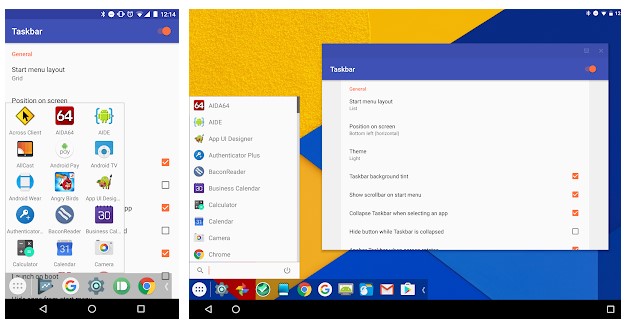
Well, Taskbar is pretty much similar to the Floating apps that had been listed just above. Just like FLoating apps free, Taskbar also lets you launch multiple apps in a floating window. It brings a PC-Style start menu and recent apps tray on the top of your screen. You can access the Start menu, and recent apps tray at any time that increases your productivity.
4. EAS: Easy App Switcher
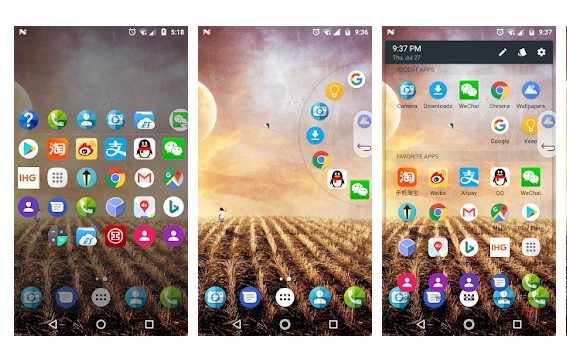
Well, EAS: Easy App Switcher is one of the best and top-rated Android app switcher on the list which you can use today. It lets you switch to the last app, recent and favorite apps in just a tap of a button. However, the application supports Android phones running Android L & above. So, EAS: Easy App Switcher is another best Android app switchers in 2020 that you can use today.
5. Split Screen Launcher
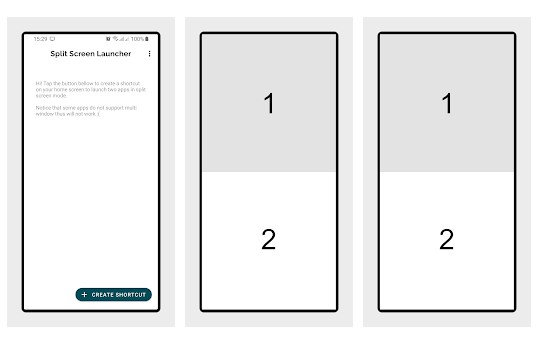
Android does have a split-screen mode, but it’s only available on the latest Android version. The Split Screen Launcher solves that problem. The Split Screen Launcher app for Android lets you create app shortcuts on the home screen to launch two apps directly in the split-screen. However, the Split Screen Launcher is still under development. So, you can expect a few bugs on the app.
So, these are the five best Android app switchers in 2020 that you can use right now. If you know any other such apps, let us know in the comment box below.
The post 5 Best App Switchers for Android Smartphone in 2020 appeared first on Tech Viral.
ethical hacking,hacking,bangla ethical hacking,bangla hacking tutorial,bangla tutorial,bangla hacking book,ethical hacking bangla,bangla,hacking apps,ethical hacking bangla tutorial,bangla hacking,bangla hacking pdf,bangla hacking video,bangla android hacking,bangla hacking tutorials,bangla fb hacking tutorial,bangla hacking book download,learn ethical hacking,hacking ebook,hacking tools,bangla ethical hacking course, tricks,hacking,ludo king tricks,whatsapp hacking trick 2019 tricks,wifi hacking tricks,hacking tricks: secret google tricks,simple hacking tricks,whatsapp hacking tricks,tips and tricks,wifi tricks,tech tricks,redmi tricks,hacking trick paytm cash,hacking trick helo app,hacking trick of helo app,paytm cash hacking trick,wifi password hacking,paytm cash hacking trick malayalam,hacker tricks, tips and tricks,pubg mobile tips and tricks,tricks,tips,tips and tricks for pubg mobile,100 tips and tricks,pubg tips and tricks,excel tips and tricks,google tips and tricks,kitchen tips and tricks,season 2 tips and tricks,android tips and tricks,fortnite tips and tricks,godnixon tips and tricks,free fire tips and tricks,advanced tips and tricks,whatsapp tips and tricks, facebook tricks,facebook,facebook hidden tricks,facebook tips and tricks,facebook latest tricks,facebook tips,facebook new tricks,facebook messenger tricks,facebook android app tricks,fb tricks,facebook app tricks,facebook tricks and tips,facebook tricks in hindi,tricks,facebook tutorial,new facebook tricks,cool facebook tricks,facebook tricks 2016,facebook tricks 2017,facebook secret tricks,facebook new tricks 2020,blogger blogspot seo tips and tricks,blogger tricks,blogger,blogger seo tips,blogger seo tips and tricks,seo for blogger,blogger seo in hindi,blogger seo best tips for increasing visitors,blogging tips and tricks,blogger blog seo,blogger seo in urdu,adsense approval trick,blogging tips and tricks for beginners,blogging tricks,blogger tutorial,blogger tricks 2016,blogger tricks 2017 bangla,tricks,bangla tutorial,bangla magic,bangla motivational video,bangla tricks,bangla tips,all bangla tips,magic tricks,akash bangla tricks,top 10 bangla tricks,tips and tricks,all bangla trick,bangla computer tricks,computer bangla tricks,bangla magic card tricks,ms word bangla tips and tricks,bangla computer tips,trick,psychology tricks,youtube bangla,magic tricks bangla,si trick Credit techviral





0 Comments